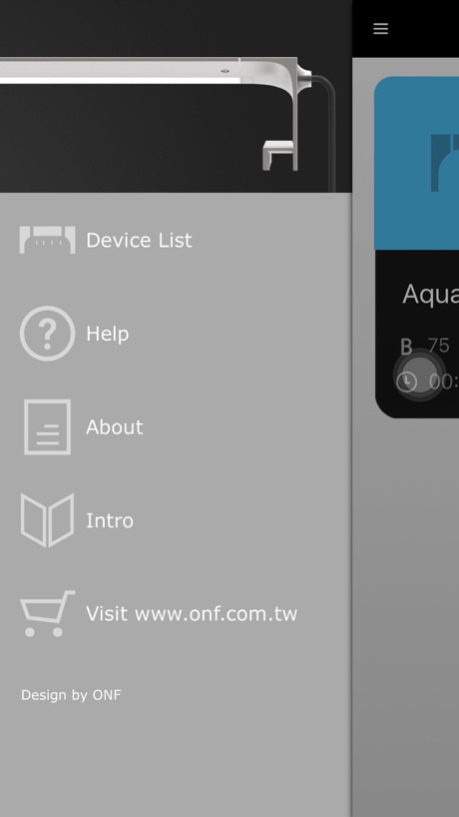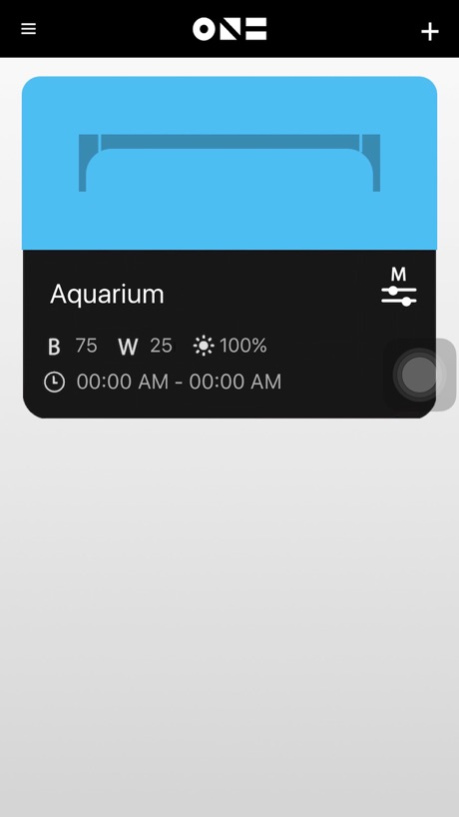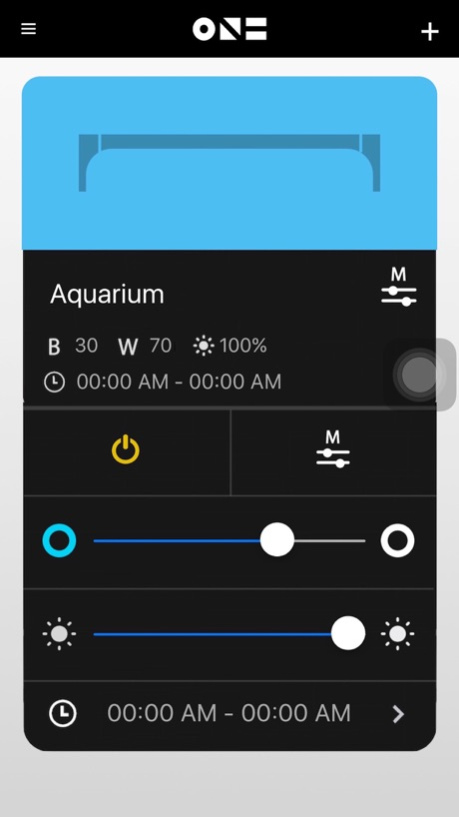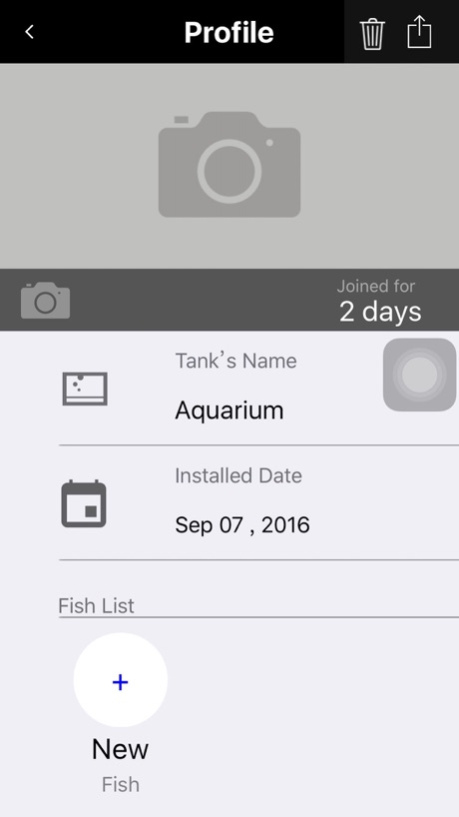ONF Remote 1.1.9
Continue to app
Free Version
Publisher Description
An innovation of smart aquarium lighting with high-end design to give you the best experience ever before.
After thousands time experiments and corrections, ONF Flat ONE requires a more complete range of LED spectrum to fit any situations that any fish-lovers often meet. We care about creatures in aquarium more than you, we offer a closer nature environment to give your fishes or aquatic plants a better ecosystem life . In order to provide the best visual experience, we apply surface LED lighting technology into FLAT ONE, which is better for human’s eyes and Aquatic creatures than point lighting source.
We believe in that with new technological advances, human life should more simply than before. ONF remote app connects your aquarium lighting devise through Bluetooth® technology. By finger taps, easy to control FLAT ONE.
[10 special built-in functions in ONF remote]
You can set up to 5 devises of ONF Flat ONE in an ONF remote. Provide a smarter and funnier app to be satisfied with aquarium life.
-Seawater mode or freshwater mode
-Manual mode (set up the specific lighting mode for your aquarium)
-Natural mode (simulation of sunrise and sunset. In order to require the closer nature environment for your aquarium.)
-Group mode (control more than two Flat ONE devices simultaneously and easily. Otherwise, the devices can be divided into A/B groups.)
-Built-in timer
-Brightness adjustment
-Aquarium life recode
-Fish specie recode by photos
-Fish lifetime ranking
-Share status via personal social media with your friends
Dec 14, 2017
Version 1.1.9
This app has been updated by Apple to display the Apple Watch app icon.
bug fixed
About ONF Remote
ONF Remote is a free app for iOS published in the Food & Drink list of apps, part of Home & Hobby.
The company that develops ONF Remote is ONF. The latest version released by its developer is 1.1.9.
To install ONF Remote on your iOS device, just click the green Continue To App button above to start the installation process. The app is listed on our website since 2017-12-14 and was downloaded 9 times. We have already checked if the download link is safe, however for your own protection we recommend that you scan the downloaded app with your antivirus. Your antivirus may detect the ONF Remote as malware if the download link is broken.
How to install ONF Remote on your iOS device:
- Click on the Continue To App button on our website. This will redirect you to the App Store.
- Once the ONF Remote is shown in the iTunes listing of your iOS device, you can start its download and installation. Tap on the GET button to the right of the app to start downloading it.
- If you are not logged-in the iOS appstore app, you'll be prompted for your your Apple ID and/or password.
- After ONF Remote is downloaded, you'll see an INSTALL button to the right. Tap on it to start the actual installation of the iOS app.
- Once installation is finished you can tap on the OPEN button to start it. Its icon will also be added to your device home screen.